
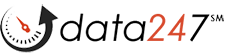
|
How does your API work?
We have a pretty simple REST API; you send us queries via HTTP or HTTPS with the parameters as GET data, and we send back a document containing the results in one of three formats: |
|
|
Does your API support CURL?
Our API does support CURL.An example CURL call from a linux command line would look like this: curl "api.data24-7.com/textat.php?username=YOUR_USERNAME&password=YOUR |
|
|
How do you specify multiple 'addfields' when using the API?
Multiple fields should be comma separated. |
|
|
Where can I find documentation for the API?
You can find API documentation on the Support drop-down menu. If you are a customer, you can also find it on the Transactions or Support drop-down menus in your account. |
|
|
How many lookups can you do in a single API call?
You can do up to 100 lookups in one API call. |
|
|
Why am I getting the error D247_INVALID_SRC_IP when using your API?
This error usually occurs because your account has IP authentication turned on. This means that the API will only accept requests from the IP addresses you have listed - requests from any other addres... |
|
|
Can I create sub-accounts with the API?
Version 2.0 of our API doesn't work with sub-accounts. But Version 3.0 of our API does. Instead of a username and password, version 3 of the API uses an API key. You can generate multiple API keys via... |
|
|
Does your service provide sms gateway addresses for other countries outside of the U.S.?
Currently we only support the USA and Canada Many carriers in countries outside of North America, do not offer email-to-sms and |
|
|
How do I upload files?
To upload a file, go to the Transactions drop-down menu in your account, click on File Upload, and follow the instructions on the page. If our system determines that you may not have enough funds to ... |
|
|
What formats does your file upload utility support?
An Excel (.xlsx), or .csv, or .txt file with one lookup per line. If you have an older .xls file, you need to save it to a .csv file and then upload the .csv file. |
|
|
What is the maximum file size that I can upload with your file upload utility?
Currently, we have a 20MB filesize limit; we won't allow files larger than |
|
|
How do I get my results files?
Your results files are returned to you by email. They are sent to the email address that you specify when you submit your files for processing. Alternatively, you can view your results files from your... |
|
|
In what format are files returned after being processed?
Files are returned in .csv format, which can be opened by Microsoft Excel or any text editor. |
|
|
How can I process transactions for multiple users while using a single Data247 account?
In situations where a single Data247 account will be used to process transactions for multiple users, you can create sub-users. To do this, click the Account tab and select Add/Edit Sub-Users from the... |
|
|
Sub-User Permissions.
To restrict sub-user access to your data247 account, you can set permissions to give sub-users access to only the functions that you allow. Just go to the Account drop-down menu, and select Add/Edit S... |
|
|
Does your service recognize GoogleVoice, MagicJack and Skype Numbers?
Unfortunately, our service will not recognize |
|
|
Do you offer CNAM dip services for SIP providers?
Yes, o |
|
|
What if I forget my account password?
If you attempt to log in to your account and you forgot your password, you'll see a link that says, Forgot Your Password? Click that link, and you'll see a Reset Password page. Enter your contact ema... |
|
|
How do I add/change the credit card info in my account online?
To add credit card info to your account, log-in to your account, click Payments/Add Funds, and fill in your information. You can save the credit card info for future use and also set Auto Recharge by... |
|
|
How can I get information and help?
There are several ways to get information about Data247, how to use it, and how to get help with problems: There's a wealth of information on the web pages themselves. |
|
|
How does your Help Ticket system work?
To access our help ticket system: Click Support/Contact Us/Submit a ticket. Choose the category that best describes your issue. If none fit |
Powered by Help Desk Software HESK, in partnership with SysAid Technologies