
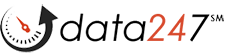
To add credit card info to your account, log-in to your account, click Payments/Add Funds, and fill in your information.
You can save the credit card info for future use and also set Auto Recharge by clicking the appropriate boxes.
If you already have a credit card on file, click Payments/Update Payment Information, and fill in your new card information.
Powered by Help Desk Software HESK, in partnership with SysAid Technologies