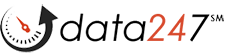To access our help ticket system:
- Click Support/Contact Us/Submit a ticket.
- Choose the category that best describes your issue. If none fits, choose Other.
- Fill in the form. If you don't have a user name, or don't know it, just enter anything, for example: "None."
- When we receive your ticket, it will be assigned a Ticket ID, and we will send you a confirmation email. If you do not receive it within a few minutes, please check your Junk, Bulk, or Spam folders. Mark the message as Not SPAM to avoid problems receiving our correspondence in the future.
- We will respond to your ticket and you will receive our response by email. We can then respond back-and-forth until the matter is resolved.
To view a previously submitted ticket, you can click Support/Contact Us/View existing ticket.
If you have a Data247 account, you can also open a new ticket or view all of your previous tickets by logging into your account and choosing Support/My Support Tickets.