
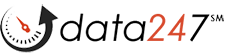
In order to sign up for our Do-Not-Call service, you will need to open up an account with us and then go to https://telemarketing.donotcall.gov, the FTC's National Do-Not-Call Registry, and register with them.
After you have registered with the FTC, you will need to specify the Area Codes that you will be calling. The first five Area Codes are free; after that, the FTC will charge you for each Area Code.
Once you have selected your Area Codes, you will be assigned an Organization ID and a Subscription Account Number (SAN). You will need to give us both of these numbers in order for us to allow you to legally access our Do-Not-Call Service. You can open a Help Desk ticket on our website and send us those two pieces of information. We will update your account and notify you that you are good to go.
Powered by Help Desk Software HESK, in partnership with SysAid Technologies